You have an FBX, but when you go to import it into Blender it says this:
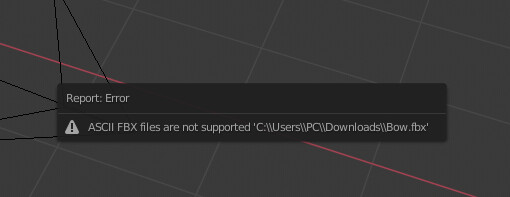
“ASCII FBX files are not supported”
Solution:
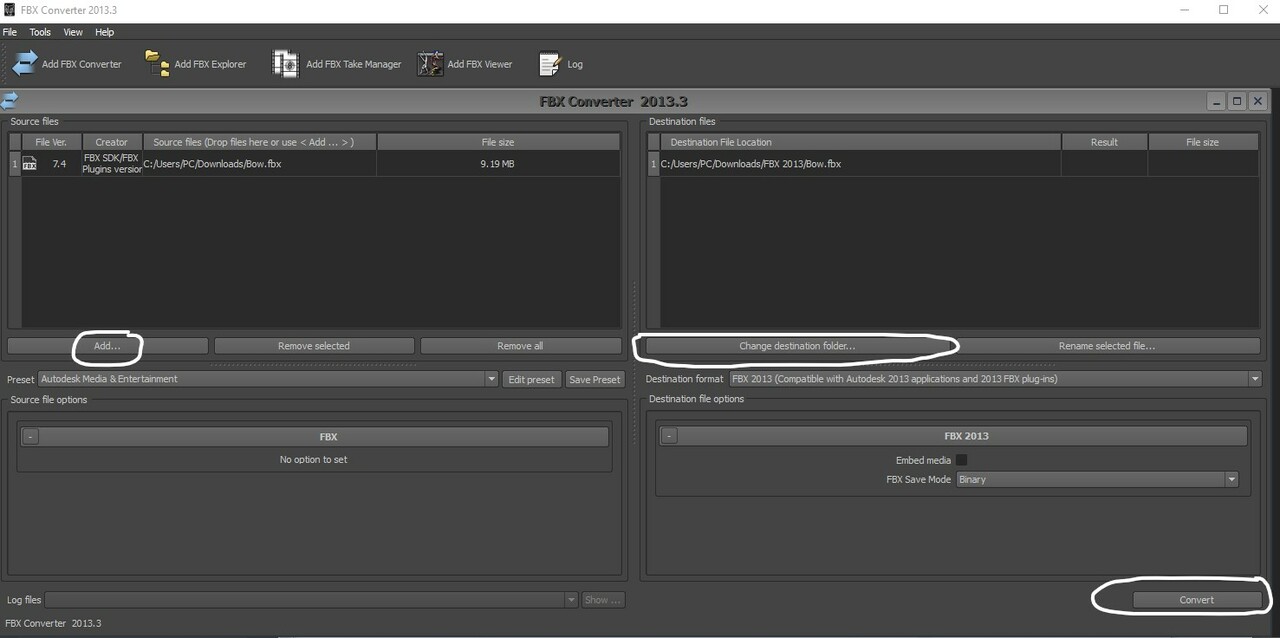
- Get the Autodesk FBX converter: https://www.autodesk.com/developer-network/platform-technologies/fbx-converter-archives
- “Add” your ASCII FBX
- Select the “Destination Folder” for the new Binary FBX
- Click “Convert“
- FBX is fixed, import away!
Why is this happening?
There is a 99% chance the artist that made the FBX used Maya and chose to format their files as .MA instead of .MB.
The difference is that MB (Maya Binary) is a more efficient file type, but MA (Maya ASCII) can actually be read and written by a human. This is huge if you ever corrupt a Maya file, because it gives you the option to manually fix the file.
Almost anyone that got taught Maya was probably told to always use .MA. Unfortunately most 3D artist do not know ASCII and don’t have tools to fix ASCII for them. Add to that that using a Maya ASCII format taints everything you export from that file, limiting compatibility of your models.
I personalty always recommend using .MB files, you save storage, have a more efficient interaction with the file and you don’t break compatibility with anyone who might want to use your FBX’s one day.
Leave a Reply